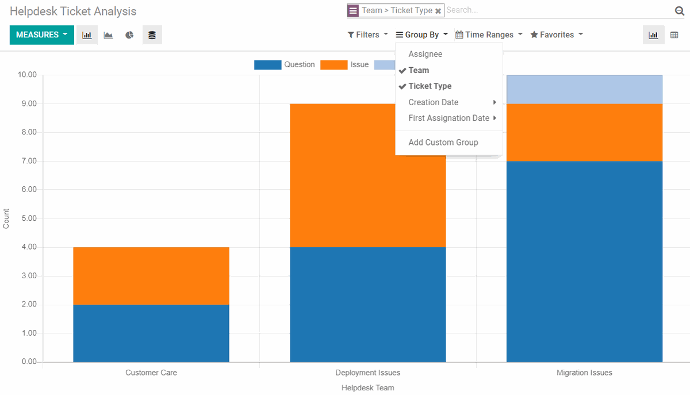Odoo Helpdesk
Build great support with Odoo Helpdesk business tools!
Upgrade your support!
Build great support with Odoo Helpdesk Business Tools!
It enables more transparent resolution of reported problems, as well as communication between administrators and system users. In addition, the quality of both response and reporting is improved. The data is systematized, reliable and available to both parties at any time.
Track all customer interactions
With an intuitive user interface (screens), manage the collected information, use reports that will give you a picture of the shortcomings and advantages, in order to increase the efficiency and effectiveness of the company.
Helpdesk SLA sistem
The system supports the implementation of SLA procedures (Service Level Agreement) between the supplier and the user of the service. In this way, measurable indicators for the provision of support services that the supplier is obliged to provide are specified.
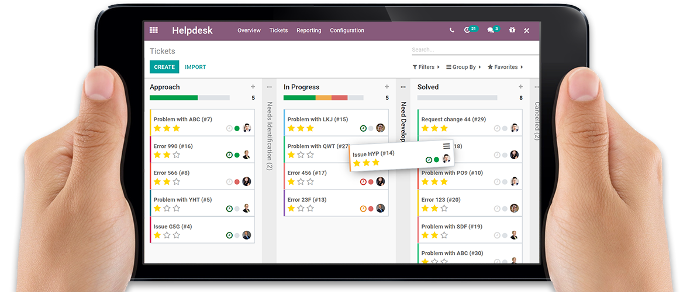
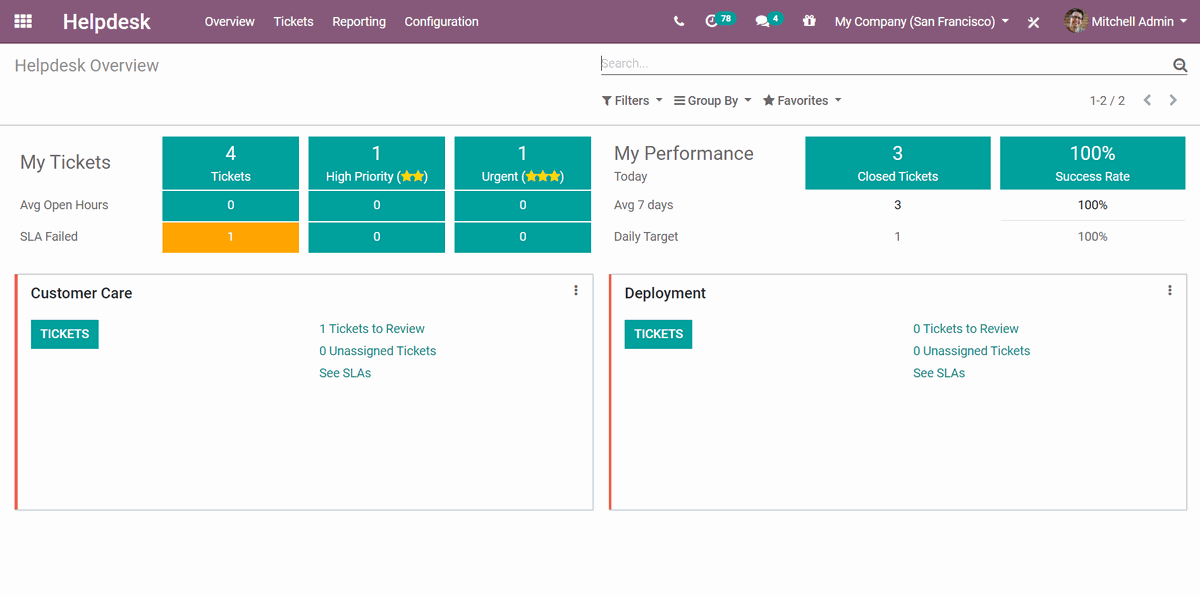
Helpdesk solution
It has a general application, which unites all channels of reporting problems as well as a much more efficient work, relieving superiors of various analyzes in order to generate reports and organize work in the best way. In addition to the private company, this profile of business tools is also successfully applied in state institutions, business and other associations (chambers of commerce, other professional associations), NGOs, etc. The system is also used for internal support, such as IT support, maintenance services... With Helpdesk, you can support your users in remote locations..
Increase team productivity
- Centralize and standardize the process of multi-channel support (phone call, email, website contact ticket) on one platform;
- Fully automate the process of opening, assigning and resolving support requests (tickets);
- Enable team members to easily collaborate and collaborate to ensure fast resolution of applications;
- Turn frequently asked questions into an easily accessible knowledge base in the application portal;
- Help your team focus on solving more complex problems.

Help the client and yourself
Visualize the most important parameters such as case resolution time, team workload, to quickly identify bottlenecks and respond to them faster;
Set up the system to prioritize cases, automate escalations and guarantee customer support reliability;
Submit a customer satisfaction survey after resolving the issue.
Always stay up to date
Automate reports – turn raw data into visible results.
Do a comparative analysis in just one click.
Strengthen negotiating positions with "real-time" available information..